Summer STEM (Grades K-12)
CCS students in grades K-12 are encouraged to participate in summer activities that promote learning in science, technology, engineering, and mathematics (STEM)! Additional resources are provided to enrich students’ existing knowledge and reach beyond the classroom.
For the Summer of 2022, students have the opportunity to explore a variety of STEM topics, including: coding, creative design, engineering design, and robotics. Find the topic that interests you, then find your grade level. Click on the links to discover an activity. Some activities are computer-based, while others require materials.
Every activity ends in a small project. Be sure to submit a project reflection here to receive a chance to win an item from our summer STEM gift raffle. Winners will be announced at the end of the summer! The more projects you submit, the more you will learn, and the greater your chances are of winning a raffle item!
Coding
What is Coding?
Coding, sometimes called computer programming, is how we communicate with computers. Code is a language that tells a computer what actions to take, and writing code is like creating a set of instructions. By learning to write code, you can tell computers what to do or how to behave in a much faster way. You can use this skill to make websites and apps, process data, and do lots of other cool things.
Why should you learn to code?
Do you know what the future holds? We certainly don’t, but can think about how technologies will play a very important role in almost everything we see, think, or do! Coding can help you build skills that could be very important to your decisions about your life after you graduate high school. And remember, anyone can learn how to code!
Grades K-4
- Blockly Blockly Games are a series of educational games that teach programming. When you click on the site you will start with PUZZLES and follow the directions on each page to learn some coding.
- Code.org – Course B This site allows you to learn how to code small maps using block code. Click on each lesson to learn the steps of coding.
- Dance Moves Unplugged Activity: Create a code to make a dance with someone in your family using the printable coding pieces.
- Scratch Scratch is a coding website that allows you to explore different code blocks. Watch the tutorial videos to help see what to do.
Grades 5 and 6
- Beetik – Make Music with Code Blocks With Beetik, you can create your own music using block coding. Click “Find Out More” and select an activity to get started.
- Code for Life Rapid Router is where you will build up your ability until you are ready to advance to Kurono, where you can test your skills in Python.
- Code Monster Learn what code language looks like and does. Click on the monsters words to get started.
- Code.org Express Course Course C: Learn computer science by trying the lessons below at your own pace! Learn to create computer programs, develop problem-solving skills, and work through fun challenges!
- MakeCode Adafruit Circuit Playground Explore the MakeCode tutorials for step-by-step instructions on exciting projects!
- MakeCode Arcade Explore the MakeCode tutorials for step-by-step instructions on exciting projects!
- MakeCode Chibi Chip Explore the MakeCode tutorials for step-by-step instructions on exciting projects!
- MakeCode micro:bit Explore the MakeCode tutorials for step-by-step instructions on exciting projects!
- Scratch Scratch is a coding website that allows you to explore different code blocks. Watch the tutorial videos to help see what to do.
Grades 7 and 8
- Beetik – Make Music with Code Blocks With Beetik, you can create your own music using block coding. Click “Find Out More” and select an activity to get started.
- Code.org Game Lab Click “Make an animation or game” and continue with your school Google account. Once logged in, you can drag and drop block code into the editor. Click the “?” for documentation if you need help.
- CS First – Google for Education New to computer science? Explore a tutorial by clicking “View” then “Start” to get started.
- MakeCode Adafruit Circuit Playground Explore the MakeCode tutorials for step-by-step instructions on exciting projects!
- MakeCode Arcade Explore the MakeCode tutorials for step-by-step instructions on exciting projects!
- MakeCode Chibi Chip Explore the MakeCode tutorials for step-by-step instructions on exciting projects!
- MakeCode micro:bit Explore the MakeCode tutorials for step-by-step instructions on exciting projects!
Grades 9-12
- Applied CS Skills – Build Android Games – Google for Education Click “Start Learning” to learn how to build an Android game.
- Code a Mars Rover Driving Game – NASA/JPL Use Python to code a game that simulates how NASA explores Mars using rovers.
- Code.org App Lab Click “Try it out” and continue with your school Google account. Once logged in, you can drag and drop block code into the editor. Click the “?” for documentation if you need help.
- EarSketch – Make Beats. Learn Code. Use Python or JavaScript code to create music in your favorite style. Just click “Start Coding” to get started!
- FreeCodeCamp.org – Learn to code — for free. Build projects. Earn certifications. Are you an experienced coder? Explore a free online course to enrich your knowledge and maybe earn an industry-recognized certification.
- W3Schools – Learn to Code New to coding? Experienced coder? W3Schools has tutorials and courses leading to certifications for all levels.
Don’t forget to submit the project reflection form for every activity you complete!
If you enjoy coding, speak to your STEM teacher about coding opportunities in school!
Creative Design
What is creative design?
Creative design is a process of making creative things by using design thinking. Creative things include anything original, imaginative, or expressive of an individual, group, or community. Design thinking includes a series of steps to follow to help with the creative process.
Why should you learn to use creative design techniques?
Creative design techniques can be a fun way to use your creativity to address real-world needs and problems. Are you a creative person? Learn new ways to make your creativity more than a hobby!
Grades K-4
- Design and Create a Parachute Learn about air resistance while making an awesome parachute! Design one that can fall slowly to the ground before putting it to the test, making modifications as you go.
- Fun with Toilet Paper Rolls A fun list of things your kids can do with toilet paper rolls that will get them thinking creatively and keep them busy.
- How to Make a Katherine Johnson Doll As a pioneering NASA trailblazer, Katherine Johnson laid the groundwork for humanity’s first flight to the Moon and beyond.
- How to Build a Paper Rocket Launcher If you like to launch things through the air, watch this video and see how you can make a paper rocket launcher.
Grades 5 and 6
- Building a Snowplow Creative STEM building activity using Legos and common materials to build a plow.
- DIY Smartphone Projector Learn how to make a projector to show a movie from your phone on the wall.
- How to Build Your Own Spacecraft With this edition of NASA Space Crafts, you can craft and color a paper airplane of your own, as well as other NASA aviation innovations, like the X-57 Maxwell and the X-59 Quiet SuperSonic Technology.
- How to Make a Rocket Pop-up Card Make a pop-up card with a rocket to give as a gift to someone who likes space.
Grades 7 and 8
- BandLab – Make Music Online Click “Get Started” and sign up with your school Google account. Once logged in, click “+ Create” and make music!
- Clipchamp – Make Videos Online Click “Try for Free” and sign up with your school Google account. Once logged in, click “+ Create a video” and make a video!
- Photopea – Advanced Photo Editor Create or edit images using Photopea!
- Pixlr E – Advanced Photo Editing Edit images using Pixlr E!
- Pixlr X – Quick and Easy Design Create or edit artful designs using Pixlr X!
- Soundtrap – Make Music Online Click “Get Started” and select “Personal Use.” Sign up with your school Google account. Once logged in, click “+ Enter Studio” and make music!
Grades 9-12
- BandLab – Make Music Online Click “Get Started” and sign up with your school Google account. Once logged in, click “+ Create” and make music!
- ClipChamp – Make Videos Online Click “Try for Free” and sign up with your school Google account. Once logged in, click “+ Create a video” and make a video!
- Code.org Web Lab Click “Make a Web Page” and continue with your school Google account. Once logged in, you can write HTML and CSS code in the editor. Click the “?” for documentation if you need help.
- Photopea – Advanced Photo Editor Create or edit images using Photopea!
- Pixlr E – Advanced Photo Editing Edit images using Pixlr E!
- Pixlr X – Quick and Easy Design Create or edit artful designs using Pixlr X!
- Soundtrap – Make Music Online Click “Get Started” and select “Personal Use.” Sign up with your school Google account. Once logged in, click “+ Enter Studio” and make music!
Don’t forget to submit the project reflection form for every activity you complete!
Do you enjoy being creative with digital technology? Ask your teacher for opportunities to use creative technologies for assignments. Do you enjoy the arts? Ask your art or music teacher for opportunities to use digital technology to express your creativity!
Engineering Design
What is engineering design?
Engineering design is a process to solve problems that can be used for almost any situation. The engineering design process is goal-oriented and can be repeated to achieve the desired goal.
Why should you learn to use engineering design techniques?
Have you ever encountered a problem and wasn’t sure how to solve it? The engineering design process isn’t only useful for engineering problems; it can be used for almost any problem. By knowing the engineering design process, you are equipped with the knowledge to work through problems step-by-step, in any life situation!
Grades K-4
- DIY Paddle Boat Make a propellor boat with rubber bands.
- Engineering Bingo A great bingo card of fun engineering activities to explore. Can you do 5 in a row?
- How to Build a Catapult Watch the video and see how to make a catapult to launch small things.
- How To Build a Robot (story video), Build a Robot Listen to the story and then use materials from around the house to make your own robot.
- How to Make a Demo-2 Straw Rocket Follow the video directions to make the rocket.
- Intro to Engineering Watch this video to learn about engineering.
- LED Lightsword Love Star Wars? Then you will love this activity to make your own mini lightsaber.
- Mini Golf Motion Work with angles and force to play this interactive mini-golf game.
- Tami’s Towers How can you put shapes together that will be sturdy enough to climb in this interactive game.
Grades 5 and 6
- Build a Robot Can you make a robot from items around your house?
- Build a Solar Oven No campfire, no problem! Make s’mores with this oven using just the sun.
- DIY Bubble Blower Machine Like to blow bubbles? Follow the directions to make this fun bubble blower.
- DIY Electric Helicopter Make a flying helicopter with materials from around the house.
- Electric Propelled Car Make a moving car with materials from around the house.
- Engineering Activities Slideshow Here are a whole selection of engineering activities to choose from.
- Homemade Spectroscope Like to see color? Make this spectroscope to play with light and see colors.
- How to Build Your Own Fermi Satellite Launched on June 11, 2008, Fermi observes the cosmos using the highest-energy form of light. Mapping the entire sky every three hours, Fermi provides an important window into the most extreme phenomena of the universe, from gamma-ray bursts and black-hole jets to pulsars, supernova remnants and the origins of cosmic rays.
Grades 7 and 8
- 18 Ways NASA Uses Pi – NASA/JPL Click to discover 18 ways that NASA used pi to solve interplanetary design problems.
- How Warming Water Causes Sea Level Rise – NASA/JPL Click to construct a model of rising sea levels.
- Make a Moon Crater – NASA/JPL Recreate projectile impacts on the moon using easy-to-find materials.
- Make a Moon Phases Calendar and Calculator – NASA/JPL Make a calendar that helps you keep track of the moon’s cycles.
- Space Origami: Make Your Own Starshade – NASA/JPL Using paper, recreate a starshade like those used on satellites and probes.
Grades 9-12
- Build Your Own Tracking and Data Relay Satellite (TDRS) – NASA Build and interact with a virtual TDRS.
- Circuits and Electronics 1: Basic Circuit Analysis – MIT/edX Learn techniques that are foundational to the design of microchips used in smartphones, self-driving cars, computers, and the Internet.
- Make and Code a Light Powered Device – NASA/JPL Design and assemble a light-power device modeled after the solar panels used to power spacecraft.
- Make a Moon Phases Calendar and Calculator – NASA/JPL Make a calendar that helps you keep track of the moon’s cycles.
- Make a Planetary Exploration Balloon – NASA/JPL In this project, you’ll find out how NASA uses balloons to explore Earth and space and then take on a challenge to design your own balloon explorer inspired by what you’ve learned!
- NASA Space Voyagers: The Game – NASA/JPL In this strategy card game, you’ll work individually or collaboratively to build a spacecraft that can explore destinations throughout our solar system.
Don’t forget to submit the project reflection form for every activity you complete!
If you are a student in grades 9-12, consider enrolling in Project Lead the Way (PLTW) courses for engineering. Contact your guidance counselor for more information!
Robotics
What is robotics?
Robotics combines parts of engineering and computer science, especially coding, for the design, building, and operation of robots. Robots are machines that are designed to help people complete tasks.
Why should you learn to use robotics?
Have you ever seen a robot? You might even have a robot in your home, like a robotic vacuum. By learning to design, build, or operate robots, you are helping advance human productivity!
Grades K-4
- Design Your Robot Ever wish you had a robot to do something for you? In this activity, illustrate and describe what that robot would be!
- iRobot Coding Explore the iRobot tutorials for step-by-step instructions on exciting projects!
Grades 5 and 6
- iRobot Coding Explore the iRobot tutorials for step-by-step instructions on exciting projects!
- MakeCode – LEGO Mindstorms Explore the MakeCode tutorials for step-by-step instructions on exciting projects!
Grades 7 and 8
- Use the VEXCodeVR editor to solve the Crash the Castle robotics challenge. Click “Select Playground” to select the Castle Crasher playground. Click and drag code blocks to get started!
- Use the VEXCodeVR editor to solve the Disk Color Maze robotics challenge. Click “Select Playground” to select the Disk Maze playground. Click and drag code blocks to get started!
- Use the VEXCodeVR editor to solve the Draw a Triangle with Gyro robotics challenge. Click “Select Playground” to select the Art Canvas playground. Click and drag code blocks to get started!
- iRobot Coding Explore the iRobot tutorials for step-by-step instructions on exciting projects!
- MakeCode – LEGO Mindstorms Explore the MakeCode tutorials for step-by-step instructions on exciting projects!
- Use the VEXCodeVR editor to solve the Robot Dance Party robotics challenge. Click “Select Playground” to select the Grid Map playground. Click and drag code blocks to get started!
- Use the VEXCodeVR editor to solve the Robotic Vacuum robotics challenge. Click “Select Playground” to select the Grid Map playground. Click and drag code blocks to get started!
Grades 9-12
- Use the VEXCodeVR editor to solve the Color Counting Algorithms robotics challenge. Click “Select Playground” to select the Line Detector playground. Click and drag code blocks to get started!
- Use the VEXCodeVR editor to solve the Disk Mover Challenge robotics challenge. Click “Select Playground” to select the Disk Mover playground. Click and drag code blocks to get started!
- Use the VEXCodeVR editor to solve the Dynamic Wall Maze robotics challenge. Click “Select Playground” to select the Dynamic Wall Maze playground. Click and drag code blocks to get started!
- Use the VEXCodeVR editor to solve the Encoded Message robotics challenge. Click “Select Playground” to select the Encoded Message playground. Click and drag code blocks to get started!
- Use the VEXCodeVR editor to solve the Flower Garden robotics challenge. Click “Select Playground” to select the Art Canvas playground. Click and drag code blocks to get started!
- iRobot Coding Explore the iRobot tutorials for step-by-step instructions on exciting projects!
- MakeCode – LEGO Mindstorms Explore the MakeCode tutorials for step-by-step instructions on exciting projects!
Don’t forget to submit the project reflection form for every activity you complete!
If you are a student in grades K-6 you can join the Robotics Club at your school building. Make sure to find out more when school starts!
Educational Standards for STEM
- International Society for Technology in Education (ISTE) Standards for Students
- Pennsylvania State Board of Education endorsed Computer Science Teachers Association (CTSA) K-12 Standards
- Pennsylvania Integrated Standards for Science, Environment, Ecology, Technology and Engineering (Grades K-5)
- Pennsylvania Integrated Standards for Science, Environment and Ecology (Grades 6-12)
- Pennsylvania Technology and Engineering Standards (Grades 6-12)