Parents
PARENT TECH HUB
The Parent Tech HUB was created to provide parents with instructional technology support and resources. You’ll find video training, support guides, and information regarding instructional technology to support parents at CCS.
Collegium Parent Hub
This Parent Night and Mental Health Resource Hub was created with the goal of providing access to all previous Parent presentations, as well as additional resources related to the unique opportunities and challenges of parenting in the current age. We hope you find these resources useful.
SCHOOLOGY
Schoology is Collegium’s new K-12 learning management system. Please visit our new Parent Tech Support site for more information on Schoology such as video tutorials, our recorded webinar, and even schedule 1-1 tech support via zoom.
Student Login:
collegiumcharter.schoology.com
Parent Login:
app.schoology.com
PowerSchool
Visit PowerSchool to monitor your child’s grades and attendance. Need help with the site? Check out the PowerSchool information in the Resources section to the right.
MAGNUS HEALTH
Visit Magnus to manage your students’ health records for PA state health requirements, where you can fill out health forms and upload required documents. Access Magnus through PowerSchool or by downloading and logging into the new Magnus Health mobile app.
SchoolMessenger
Collegium uses the SchoolMessenger Notification System to communicate with families and alert families of urgent and emergency information. Activation by a family is not necessary to get a call or email in an emergency, as all CCS family phone numbers and email addresses are automatically included. Need help? Email your detailed request for assistance (and include your child’s name and student ID number) to [email protected]. As a reminder, student ID numbers are their lunch PINs.
SECURLY
Securly is a web filtering product Collegium implemented during the 2019-2020 school year. Securly allows CCS to comply with federal laws regarding student privacy and safety for online and in-person learning. Please visit our Parent Technology Support site where we outline and highlight some of the key Securly features that Collegium is using. Learn More
SchoolCafe.com
Visit this site to add money to your child’s Food Service account and view your child’s purchases.
Employee Contact List
Staff listing with email addresses and phone extensions.
Staff & Department Websites
Visit the websites of CCS teachers, departments and clubs. Faculty will begin updating their websites in mid-August.
School Uniforms
For information about uniform requirements, please see the Uniform Policy included in the CCS Student Code of Conduct. Families are also encouraged to review the Revised Uniform Policy & Dress Code (Póliza Revisada de Uniformes y Código de Vestimenta). The revision was extended through the 2021-2022 school year to address the effects of COVID-19.
STUDENT RECORDS
Collegium Families
- If you are providing notification of an address change for your child(ren), documents are required to update your address in Collegium’s records and request a new bus from the transporting district. Send an email to [email protected] for additional information.
- If you are requesting to withdraw your child, have records transferred, or need copies of records, print and complete the Release of School Records Request Form | Formulario De Solicitud De Liberación De Registros Escolares and email it to [email protected].
- For custody or guardianship updates, email [email protected].
Schools Contacting Collegium
If you are inquiring about a student who has been enrolled at your school or are sending a Request For Records, send your email to [email protected].